<!-- JavaScript can be used to show and hide elements! -->
<script>
var showButton = $("#showButton");
// Create the variable 'hideButton' to store #hideButton
var hideButton = $("#hideButton");
var image = $("#image");
function showElement() {
image.show();
}
function hideElement() {
// Use the "hide()" function on the image variable:
image.hide();
}
showButton.on("click", showElement);
// Add an event listener to the hideButton variable.
// It should perform hideElement when a "click" occurs:
hideButton.on("click", hideElement);
</script>
<style>
body {
text-align:center;
}
button {
width:25%;
height:64px;
}
img {
width:50%;
}
</style>
<button id="showButton">Show</button>
<button id="hideButton">Hide</button>
<br>
<img id="image" src="http://direct.codecombat.com/file/db/thang.type/57586f0a22179b2800efda37/portrait.png"/>
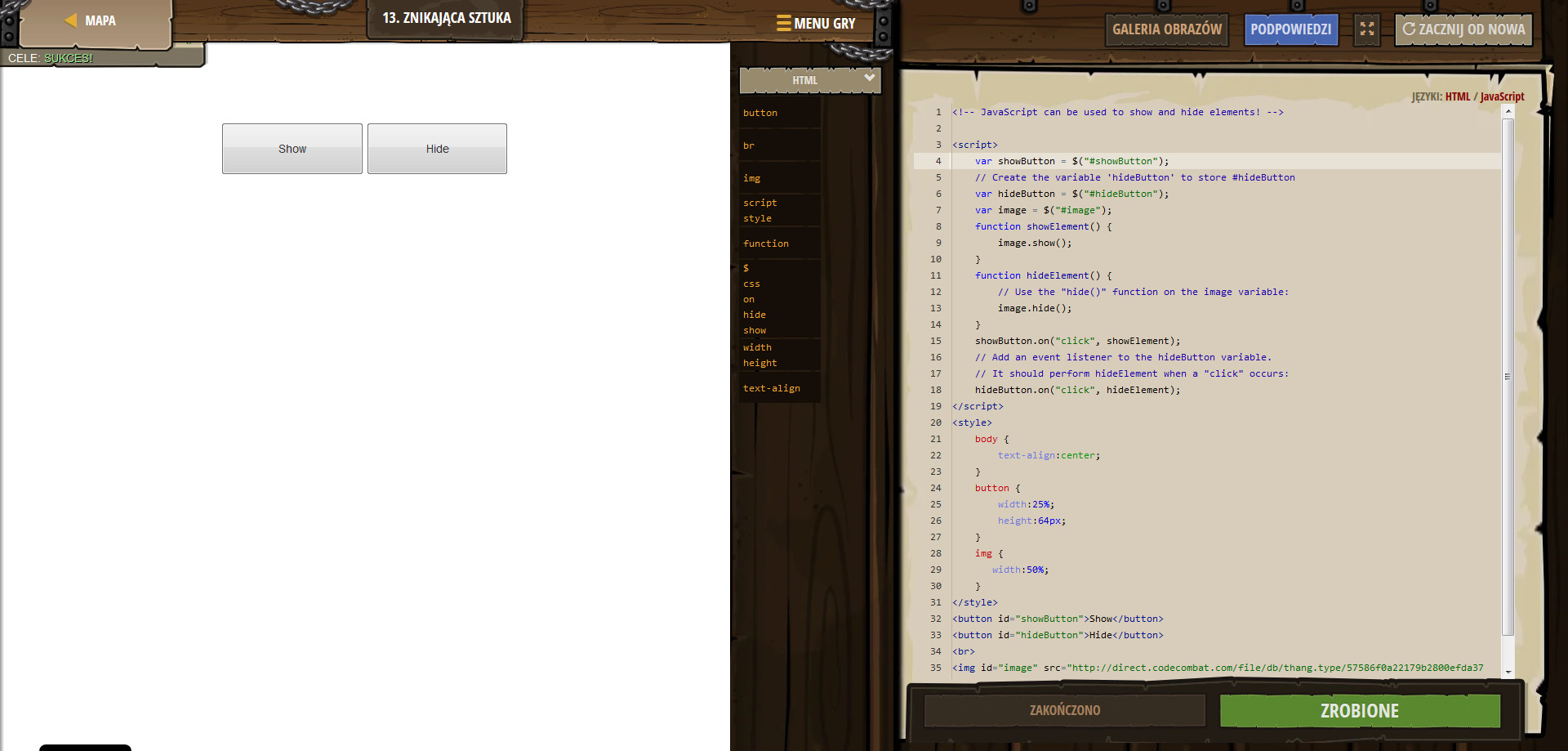
Projektuję strony www Lublin na Joomla i WordPress
