<!-- It is possible to find which element was selected. -->
<!-- Using $(this) in an event function does just that. -->
<!-- var elm = $(this) sets elm to the clicked element. -->
<script>
li = $("li");
function toggleStriked() {
$(this).toggleClass("striked");
}
li.on("click", toggleStriked);
h2 = $("h2"); // This sets h2 to all h2 elements.
function toggleBold() {
// $() also accepts 'this' as an argument.
// 'this', when inside of an event function is...
// ... the specific target for the event!
// Look at "toggleStriked" for an example.
// Toggle the class "bold" on the clicked h2:
$(h2).toggleClass("bold");
}
// When any h2 is clicked, perform "toggleBold".
h2.on("click", toggleBold);
</script>
<style>
.bold {
font-weight:bold;
font-size:xx-large;
}
.striked {
text-decoration:line-through;
}
li {
cursor: pointer;
font-size:large;
}
</style>
<h1>Agatha's Lists</h1>
<h2>Witch's Grocery List</h2>
<ul>
<li>Newt's Eye</li>
<li>Milk of the Dandelion</li>
<li>Tusked Trout</li>
<li>Oats</li>
<li>Unicorn Dust</li>
</ul>
<h2>Toadstool Stew Recipe></h2>
<ol>
<li>Bring cauldron to boil.</li>
<li>Add eye of newt.</li>
<li>Stir with wooden spoon.</li>
<li>Add sprinkle of dehydrated toadstool.</li>
<li>Enjoy!</li>
</ol>
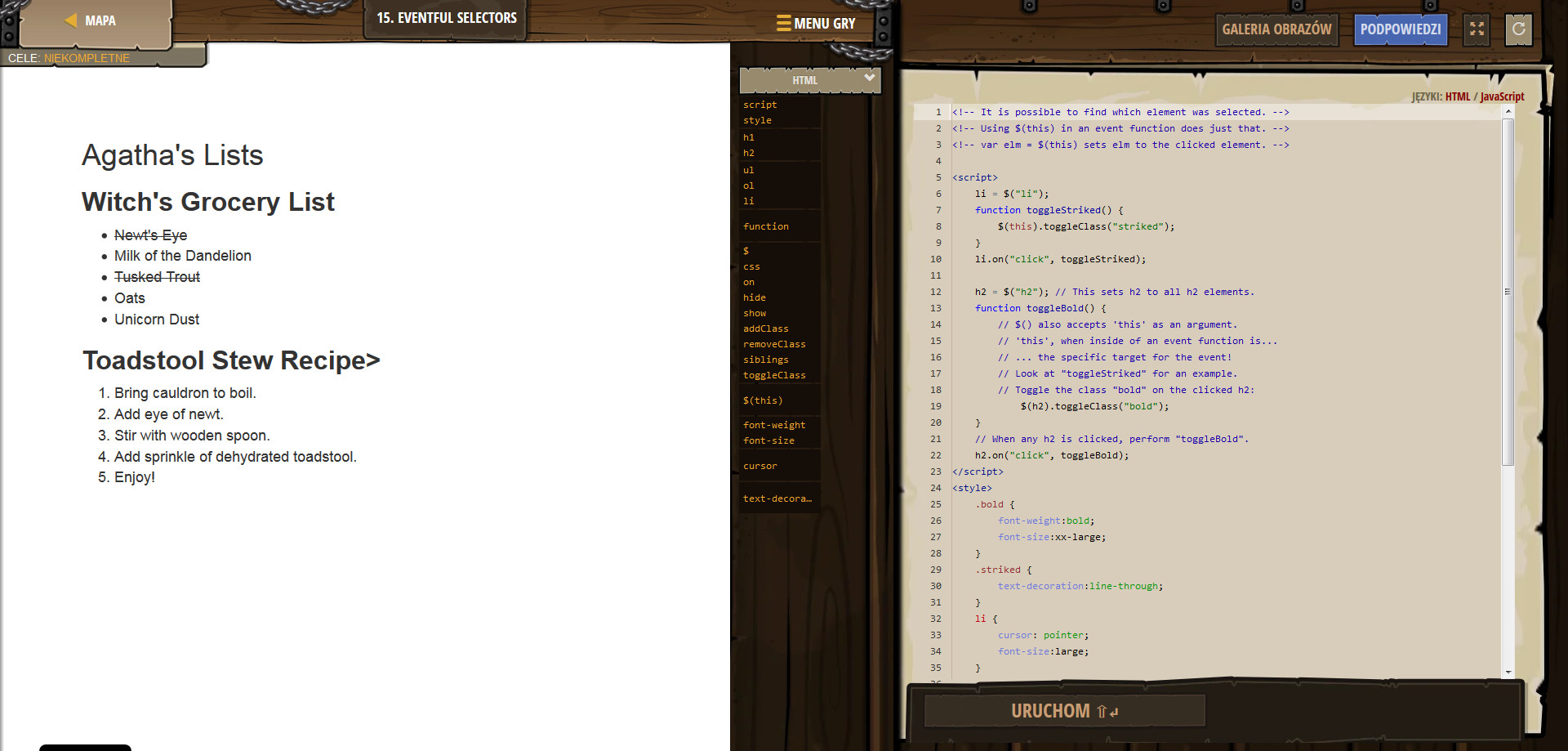
Projektuję strony www Lublin na Joomla i WordPress
